TechDocs CLI
管理 TechDocs 站点的实用命令行界面Backstage.
https://backstage.io/docs/features/techdocs/
功能
- 支持在 CI/CD 工作流程中生成和发布文档网站。
techdocs-cli --help
Usage: techdocs-cli [options] [command]
Options:
-V, --version output the version number
-h, --help display help for command
Commands:
generate|build [options] Generate TechDocs documentation site using mkdocs.
publish [options] Publish generated TechDocs site to an external storage AWS S3,
Google GCS, etc.
serve:mkdocs [options] Serve a documentation project locally using mkdocs serve.
serve [options] Serve a documentation project locally in a Backstage app-like
environment
help [command] display help for command
安装
您可以随时使用npx运行最新版本的techdocs-cli-
npx @techdocs/cli [command]
或者使用npm-
npm install -g @techdocs/cli
techdocs-cli [command]
使用方法
###在类似 Backstage 的环境中本地预览 TechDocs 站点
techdocs-cli serve
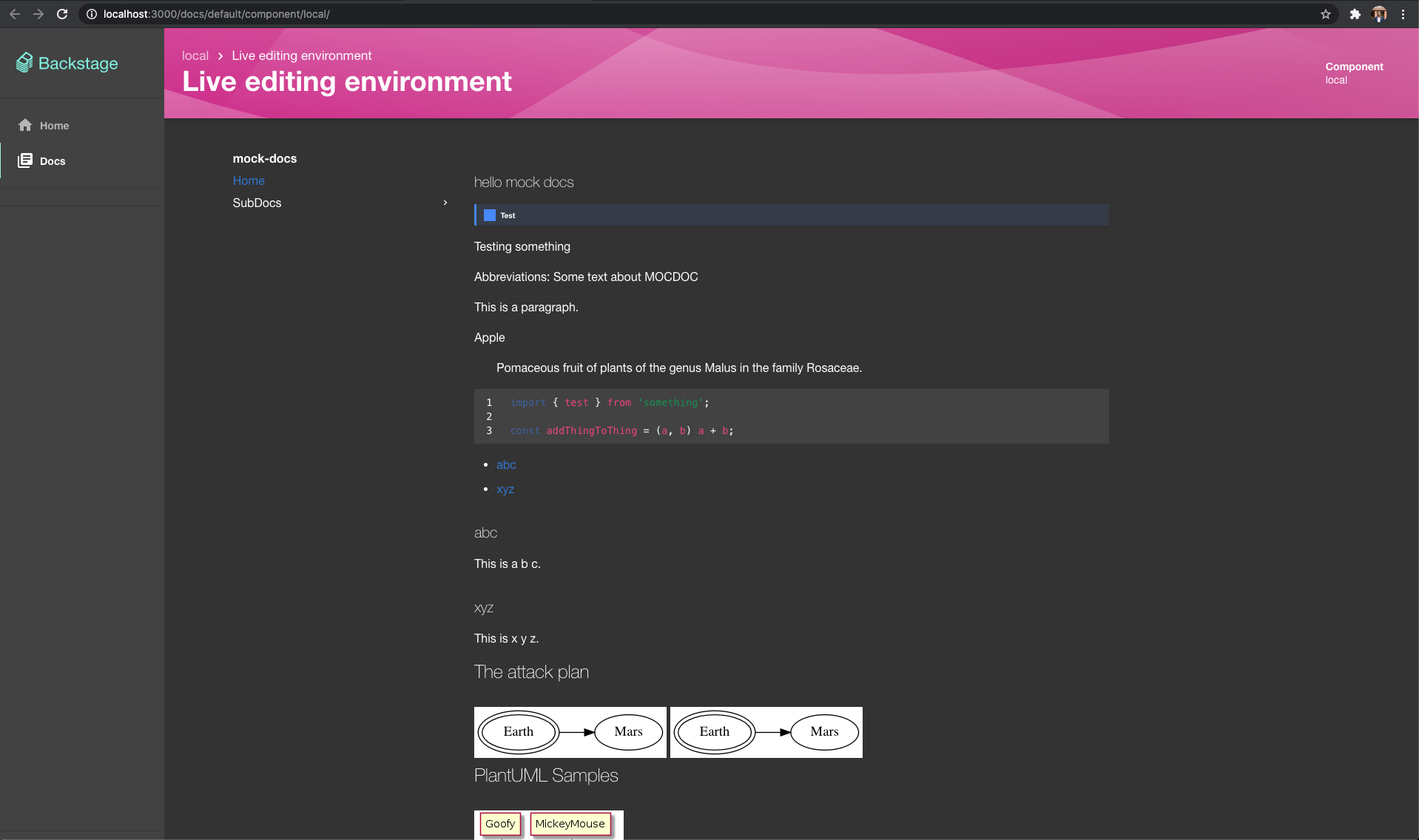
默认情况下,Docker 和技术文档容器来确保所有依赖项都已安装。 不过,可以使用--no-docker旗子
该命令启动两个本地服务器--端口为 8000 的 MkDocs 预览服务器和端口为 3000 的 Backstage 应用程序服务器。 Backstage 应用程序有一个自定义的 TechDocs API 实现,它使用 MkDocs 预览服务器作为代理来获取生成的文档文件和资产。
Backstage 实例的外观和行为可能与提供的预览应用程序不同。 要使用不同的应用程序预览文档,请使用--preview-app-bundle-path通常情况下,一个dist或build目录。
注意:当使用自定义techdocsdocker 映像,确保入��口点也是ENTRYPOINT ["mkdocs"]或用--docker-entrypoint.
命令参考:
Usage: techdocs-cli serve [options]
Serve a documentation project locally in a Backstage app-like environment
Options:
-i, --docker-image <DOCKER_IMAGE> The mkdocs docker container to use (default: "spotify/techdocs")
--docker-entrypoint <DOCKER_ENTRYPOINT> Override the image entrypoint
--docker-option <DOCKER_OPTION...> Extra options to pass to the docker run command, e.g. "--add-host=internal.host:192.168.11.12"
(can be added multiple times).
--no-docker Do not use Docker, use MkDocs executable in current user environment.
--mkdocs-parameter-clean Pass "--clean" parameter to mkdocs server running in containerized environment.
--mkdocs-parameter-dirtyreload Pass "--dirtyreload" parameter to mkdocs server running in containerized environment.
--mkdocs-parameter-strict Pass "--strict" parameter to mkdocs server running in containerized environment.
--mkdocs-port <PORT> Port for MkDocs server to use (default: "8000")
--preview-app-bundle-path <PATH_TO_BUNDLE> Preview documentation using a web app other than the included one.
--preview-app-port <PORT> Port where the preview will be served.
Can only be used with "--preview-app-bundle-path". (default: "3000")
-c, --mkdocs-config-file-name <FILENAME> Yaml file to use as config by mkdocs.
-v --verbose Enable verbose output. (default: false)
-h, --help display help for command
从文件项目生成 TechDocs 站点
techdocs-cli generate
别名:techdocs-cli build
生成命令使用@backstage/plugin-techdocs-nodeBackstage 应用程序还可以生成和发布 TechDocs 站点,前提是techdocs.builder设置为'local'于app-config.yaml请看配置参考.
默认情况下,该命令使用 Docker 和技术文档容器但可以使用--no-docker旗子
命令参考:
techdocs-cli generate --help
Usage: techdocs-cli generate|build [options]
Generate TechDocs documentation site using MkDocs.
Options:
--source-dir <PATH> Source directory containing mkdocs.yml and docs/ directory. (default: ".")
--output-dir <PATH> Output directory containing generated TechDocs site. (default: "./site/")
--docker-image <DOCKER_IMAGE> The mkdocs docker container to use (default: "spotify/techdocs:v1.0.3")
--no-pull Do not pull the latest docker image
--no-docker Do not use Docker, use MkDocs executable and plugins in current user environment.
--techdocs-ref <HOST_TYPE:URL> The repository hosting documentation source files e.g.
url:https://ghe.mycompany.net.com/org/repo.
This value is same as the backstage.io/techdocs-ref annotation of the corresponding
Backstage entity.
It is completely fine to skip this as it is only being used to set repo_url in mkdocs.yml
if not found.
--etag <ETAG> A unique identifier for the prepared tree e.g. commit SHA. If provided it will be stored
in techdocs_metadata.json.
--defaultPlugin <PLUGIN_NAME> Plugins which should be added automatically to the mkdocs.yaml file. (default: [])
--omitTechdocsCoreMkdocsPlugin An option to disable automatic addition of techdocs-core plugin to the mkdocs.yaml files.
Defaults to false, which means that the techdocs-core plugin is always added to the mkdocs file.
--legacyCopyReadmeMdToIndexMd Attempt to ensure an index.md exists falling back to using <docs-dir>/README.md or README.md
in case a default <docs-dir>/index.md is not provided. (default: false)
--runAsDefaultUser Bypass setting the container user as the same user and group id as host for Linux and MacOS (default: false)
-v --verbose Enable verbose output. (default: false)
-h, --help display help for command
发布生成的 TechDocs 站点
techdocs-cli publish --publisher-type <awsS3|googleGcs|azureBlobStorage> --storage-name <bucket/container name> --entity <namespace/kind/name>
生成 TechDocs 站点后,使用techdocs-cli generate然后,使用发布命令将静态生成的文件上传到云存储(AWS/GCS)桶或(Azure)容器中,您的 Backstage 应用程序可以读取这些文件。
的值为--entity必须是生成的 TechDocs 站点所属的 Backstage 实体。 您可以在实体的catalog-info.yaml文件中缺少命名空间。catalog-info.yaml使用default存储桶中使用的目录结构是namespace/kind/name/<files>.
请注意,数值是区分大小写的,例如--entity是default/Component/<entityName>.
命令参考:
Usage: techdocs-cli publish [options]
Publish generated TechDocs site to an external storage AWS S3, Google GCS, etc.
Options:
--publisher-type <TYPE> (Required always) awsS3 | googleGcs | azureBlobStorage | openStackSwift - same as techdocs.publisher.type in Backstage app-config.yaml
--storage-name <BUCKET/CONTAINER NAME> (Required always) In case of AWS/GCS, use the bucket name. In case of Azure, use container name. Same as
techdocs.publisher.[TYPE].bucketName
--entity <NAMESPACE/KIND/NAME> (Required always) Entity uid separated by / in namespace/kind/name order (case-sensitive). Example: default/Component/myEntity
--legacyUseCaseSensitiveTripletPaths Publishes objects with cased entity triplet prefix when set (e.g. namespace/Kind/name). Only use if your TechDocs backend is configured
the same way. (default: false)
--azureAccountName <AZURE ACCOUNT NAME> (Required for Azure) specify when --publisher-type azureBlobStorage
--azureAccountKey <AZURE ACCOUNT KEY> Azure Storage Account key to use for authentication. If not specified, you must set AZURE_TENANT_ID, AZURE_CLIENT_ID &
AZURE_CLIENT_SECRET as environment variables.
--awsRoleArn <AWS ROLE ARN> Optional AWS ARN of role to be assumed.
--awsEndpoint <AWS ENDPOINT> Optional AWS endpoint to send requests to.
--awsProxy <HTTPS Proxy> Optional Proxy to use for AWS requests.
--awsS3sse <AWS SSE> Optional AWS S3 Server Side Encryption.
--awsS3ForcePathStyle Optional AWS S3 option to force path style.
--awsBucketRootPath <AWS BUCKET ROOT PATH> Optional sub-directory to store files in Amazon S3
--osCredentialId <OPENSTACK SWIFT APPLICATION CREDENTIAL ID> (Required for OpenStack) specify when --publisher-type openStackSwift
--osSecret <OPENSTACK SWIFT APPLICATION CREDENTIAL SECRET> (Required for OpenStack) specify when --publisher-type openStackSwift
--osAuthUrl <OPENSTACK SWIFT AUTHURL> (Required for OpenStack) specify when --publisher-type openStackSwift
--osSwiftUrl <OPENSTACK SWIFT SWIFTURL> (Required for OpenStack) specify when --publisher-type openStackSwift
--gcsBucketRootPath <GCS BUCKET ROOT PATH> Optional sub-directory to store files in Google cloud storage
--directory <PATH> Path of the directory containing generated files to publish (default: "./site/")
-h, --help display help for command
从代理后面发布
对于试图在代理后发布 TechDocs 内容的用户,TechDocs CLI 可利用global-agent以导航代理成功连接到该位置。 要启用global-agent在运行 techdocs-cli 命令之前,需要设置以下变量:
export GLOBAL_AGENT_HTTPS_PROXY=${HTTP_PROXY}
export GLOBAL_AGENT_NO_PROXY=${NO_PROXY}
为不区分大小写的访问迁移内容
在测试版 TechDocs (v[0.11.0]),TechDocs 使用区分大小写的实体三元组(例如default/API/name/index.html这就造成了一种限制,即要读取/渲染 TechDocs 内容,必须在 Backstage URL 中使用这种确切的情况。 截至v[0.11.0]在 TechDocs 插件中,允许在 URL 中使用任何大小写(例如:"......")。default/api/name),与目录插件的行为相匹配。
使用 TechDocs 创建的Backstage实例v[0.11.0]或更高版本的 TechDocs 升级到此版本时,则不需要此命令。migrate命令可在部署前使用,以确保文档仍可访问,而无需重建所有文档。
在升级到v[0.11.0]或更大,运行此命令可将所有资产复制为小写的三字母等价物,就像这样:
techdocs-cli migrate --publisher-type <awsS3|googleGcs|azureBlobStorage> --storage-name <bucket/container name> --verbose
一旦完成迁移并部署了升级版的 Backstage 插件,就可以通过重新运行命令来清理遗留的、大小写敏感的三联体文件,并使用--removeOriginal标记通过,这移动(注意:这会删除文件,因此是一种破坏性操作,应谨慎执行。
techdocs-cli migrate --publisher-type <awsS3|googleGcs|azureBlobStorage> --storage-name <bucket/container name> --removeOriginal --verbose
之后,将 TechDocs CLI 更新为v[0.7.0]以确保进一步发布时使用小写实体三元组。
注意:该命令的参数与publish命令,具体取决于您选择的存储提供商。 运行techdocs-cli migrate --help了解详情。
验证
您需要确保您的环境能够与目标云提供商进行身份验证。techdocs-cli使用 AWS (v3)、Google Cloud 和 Azure 提供的官方 Node.js 客户端。 您可以使用环境变量和/或其他方式进行身份验证 (~/.aws/credentials,~/.config/gcloud等等)。
根据您的云存储提供商,请参阅以下文档中的身份验证部分。
发展
欢迎您为 TechDocs CLI 做出贡献,以改进它并支持新功能!查看项目阅读说明了解更多信息。